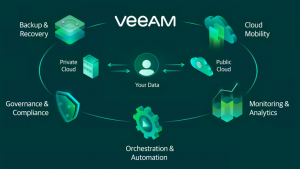Microsoft PowerApps
Power Apps is a suite of apps, services, connectors and data platform that provides a rapid application development environment to build custom apps for your business needs. Using Power Apps, you can quickly build custom business apps that connect to your business data stored either in the underlying data platform (Common Data Service) or in various online and on-premises data sources (SharePoint, Excel, Office 365, Dynamics 365, SQL Server, and so on).
Apps built using Power Apps provide rich business logic and workflow capabilities to transform your manual business processes to digital, automated processes. Further, apps built using Power Apps have a responsive design, and can run seamlessly in browser or on mobile devices (phone or tablet). Power Apps “democratizes” the custom business app building experience by enabling users to build feature-rich, custom business apps without writing code.

Power Apps also provides an extensible platform that lets pro developers programmatically interact with data and metadata, apply business logic, create custom connectors, and integrate with external data.
Benefit #1: Speed
In a world where next month can be too late, getting the apps you need when you need them is critical. One of the biggest benefits of PowerApps is how quickly one can develop a useful, functioning app. PowerApps extracts many time-consuming elements from the usual development process (such as creating a user interface, creating links from form fields to code and data, etc.) and replaces them with an intuitive drag and drop interface. As a result, PowerApps makes developing a new app faster than ever.
A drag and drop environment with common tasks, features, and user interface elements means that you can prototype your app right in the interface. Imagine the department computer wiz sitting at a conference room table and building that new tracker while the sales manager looks over his or her shoulder, suggesting additions and improvements. When everyone is happy with the interface, all that’s left to do is to hook up the data and actions, much of which can also be dragged and dropped into place.
Benefit #2: Streamlined Development
At most companies, there are typically professional developers, consulting companies, or teams of developers available to create business apps. Unfortunately, most of them aren’t sitting around waiting for something to do, so you’ll have to wait your turn. Between submitting tickets, getting manager approval, design, prototype signoff, Q&A testing, security, and rolling out the newly developed app, creating a new app can be so difficult that many departments would rather suffer with doing it manually, or limping along on an old application. With PowerApps, new apps can be conceived, built, and distributed all within the group that needs them.
Whether PowerApps are built by the company’s developers or by an ambitious team member willing to do a little bit of research and sorting through connectors and functions, PowerApps start far away from scratch. In many ways PowerApps are like popular recipe-in-a-box services. You still have to do the cooking to put it all together, but all the parts and instructions are already there.
Benefit #3: Easier App Creation
With APIs, libraries, functions, and objects, coding an app can be daunting for the non-programmer. The benefit of PowerApps is that the majority, if not all, of that coding can be handled by dragging and dropping. Whether building a mobile app, an app that runs in a browser, or an in-house desktop app, PowerApps handles all of the usual overhead that goes into making the app fit the environment. With PowerApps, there is no need to know about the pros and cons of frameworks, dependencies, or libraries. PowerApps handles all of that behind the scenes.
Benefit #4: Easy Standard Connectors
One of the hardest parts about developing apps for non-professional developers is knowing how to connect to data. While all the pretty drag and drop interface tools make building the front end easy, this won’t help a power user in the accounting department build a complete app if they still have to contend with building SQL queries, or heaven forbid regex filters, on the back end. Thanks to Microsoft PowerApps connectors, many standard data storage services are easy to connect to and use with PowerApps. Additional drag and drop selections and templates make accessing data from cloud services or common Microsoft applications easy.
Benefit #5: Office 365 Integration
Getting the data from an app is great, but where should that data go? Thanks to PowerApps integration with Office 365, Microsoft Flow, and Microsoft Power BI, it’s easy to get data into and out of SharePoint, or Excel, or any of the other 365 apps on which your business depends.
Benefit #6: Mobile Ready
All too often, there is already a really great way for a user to access exactly what they need… as long as they are sitting at their laptop or desktop computer. However, when the same user is out on the road, or just away from the office, it can be difficult to access the same information on a mobile device. Cluttered interfaces that work perfectly on a 24” screen can be worthless on an iPhone or Android device. PowerApps allows you to develop for a phone form factor right in the same interface so you can always be sure that the great new app you are building will work for your road warriors. Thanks to the easy to use interface and common connectors, chances are there is a way to easily create a mobile friendly version using the same data access that the desktop version already uses.
Benefit #7: Microsoft Flow
PowerApps comes integrated with Microsoft Flow. This PowerApps benefit lets apps react to changing or updating data without the need to build your own poll or check to alert the app to run when there is an update. Various PowerApps subscriptions come with different numbers of flows that can be run each month, but the number can be increased if necessary.
Benefit #8: Low Cost
Another benefit of Microsoft PowerApps is its low cost. Standalone plans start at $7 per month for the basic plan, or $40 per month for model-driven apps. However, PowerApps for Office 365 licenses are included in many of the business-level Office 365 subscriptions, making PowerApps for Office 365 a free add-on for basic apps using basic connectors. Which means, your company might already have PowerApps ready to go… you just aren’t using it.